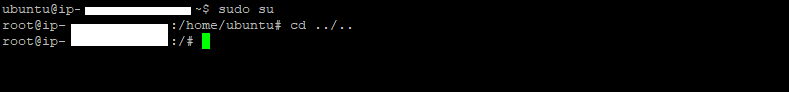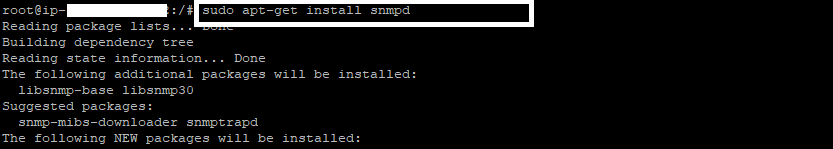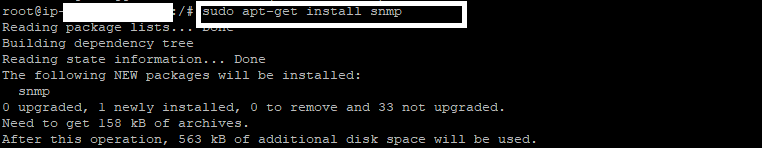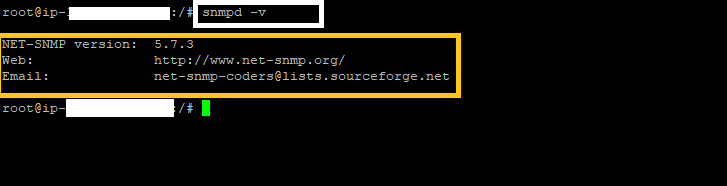How to install snmp agent on ec2 instance aws
What you will learn here about AWS SNMP agent
- How to install SNMP agent on ec2 instance AWS
How to install SNMP agent on ec2 instance AWS
Please follow the following steps to know how to install SNMP agent on EC2 instance AWS
1)Please sign in to your AWS account
2)Assuming you have created EC2 instance on AWS. If you do not know how to create an EC2 instance on AWS then please visit the following link
3)Now please access your EC2 instance using putty or SSH. If do not know how to access EC2 instance using putty then please visit the following link
How to access EC2 instance using puTTY
4)Assuming you have got the access of your EC2 instance using PuTTy
5)Now please execute the following command to go in the root directory which is shown below
6)Now please execute the following command to update the existing packages which is shown below
7)Now please execute the following command to install SNMP agent which is shown below
8)Now please execute the following command which will allow terminal to communicate with SNMP agent which is shown below
9)Please execute the following command to check SNMP version which is shown below