raspberry pi SNMP
What you will learn here about raspberry pi SNMP :
- How to install SNMP Manager and SNMP Agent on Raspberry PI
- raspberry pi snmp walk
- raspberry pi snmp get
- raspberry pi snmp getnext
How to install SNMP Manager and SNMP Agent on Raspberry PI
Please follow the following steps to know, how to install SNMP Manager and SNMP Agent on Raspberry PI.
1)First open the Raspberry pi terminal.
2)Execute the following command to update the existing raspberry pi packages.
3)Now execute the following command to install SNMP agent on raspberry pi. While installing if it is asking do you want to continue please press Y and hit enter.
4)Execute the following to install SNMP manager on raspberry pi.
5)Now please execute the following command to modify SNMP agent and modify as follows.

6)Press Ctrl + X and type Y and hit enter
7)Now please execute the following command to restart SNMP agent.
raspberry pi snmp walk
Please follow the following steps to perform snmp walk operation on raspberry pi. If you do not know what is snmp walk then please click on the below link.
SNMPWALK
1)Assuming you have successfully installed SNMP manager and SNMP agent on raspberry pi.
2)Now please open raspberry pi terminal.
3)Execute the following command to perform SNMP walk operation on raspberry pi. In below command please enter your agent address in the place of Agent address which is shown in below image.
Here 192.168.0.38 is snmp agent adress. Please see step number 5 of snmp manager and snmp agent installation to know your snmp agent address.
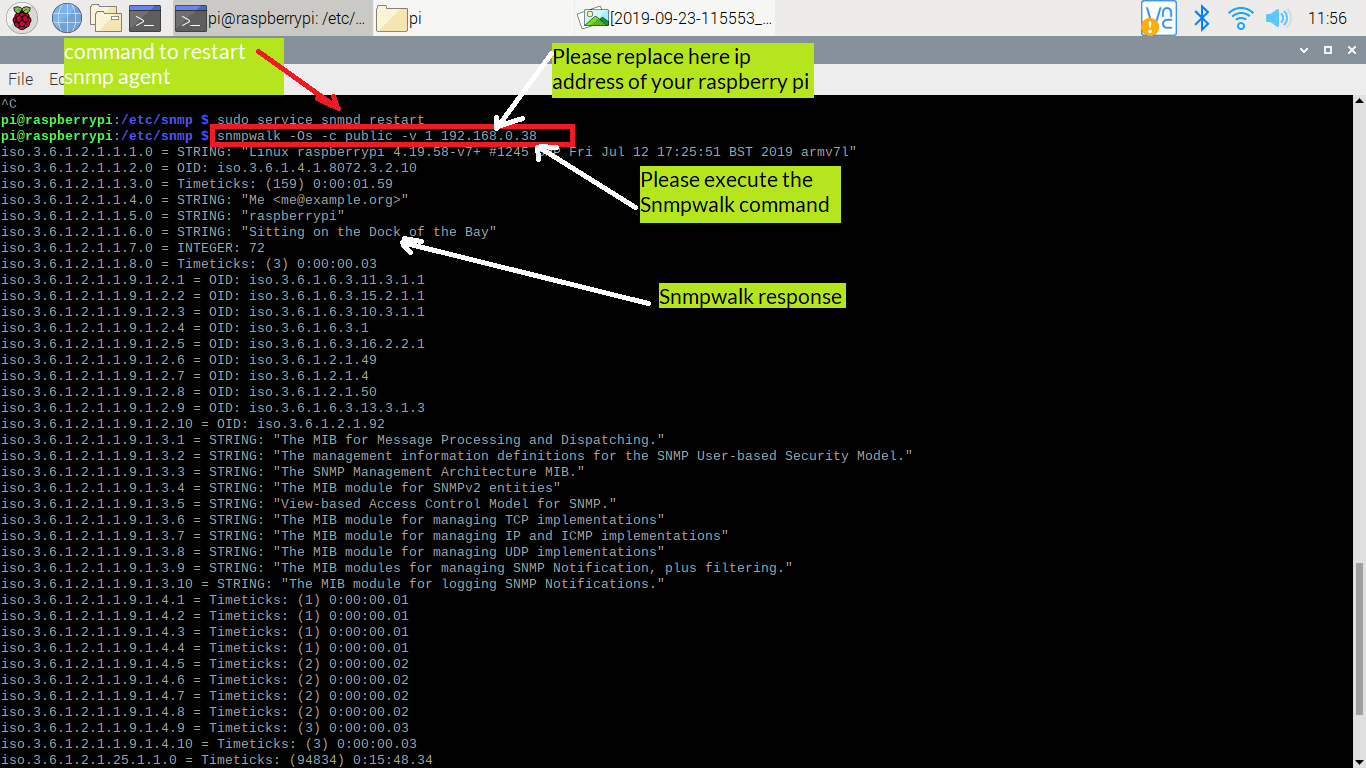
raspberry pi snmp get
Please follow the following steps to perform snmp get operation on raspberry pi. If you do not know what is snmp get then please click on the below link.
SNMP GET
1)Assuming you have successfully installed SNMP manager and SNMP agent on raspberry pi.
2)Now please open raspberry pi terminal.
3)Execute the following command to perform snmp get operation on raspberry pi.
Here 192.168.0.38 is snmp agent adress. Please see step number 5 of snmp manager and snmp agent installation to know your snmp agent address and .1.3.6.1.2.1.1.3.0 is the oid.
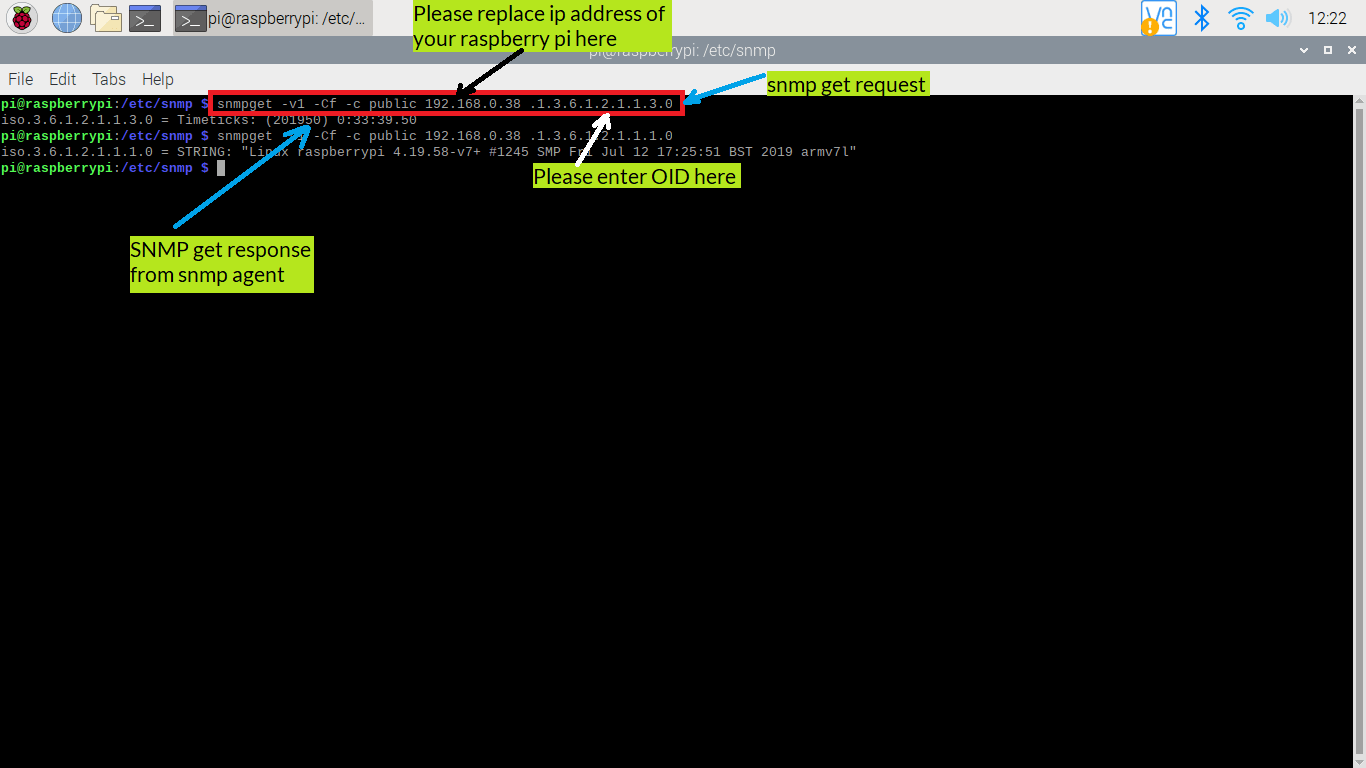
raspberry pi snmp getnext
Please follow the following steps to perform snmp getnext operation on raspberry pi. If you do not know what is snmp getnext then please click on below link.
SNMP GETNEXT
1)Assuming you have successfully installed SNMP manager and SNMP agent on raspberry pi.
2)Now please open raspberry pi terminal.
3)Execute the following command to perform snmp getnext operation on raspberry pi.
Here 192.168.0.38 is snmp agent adress. Please see step number 5 of snmp manager and snmp agent installation to know your snmp agent address and .1.3.6.1.2.1.1.2.0 is the oid.
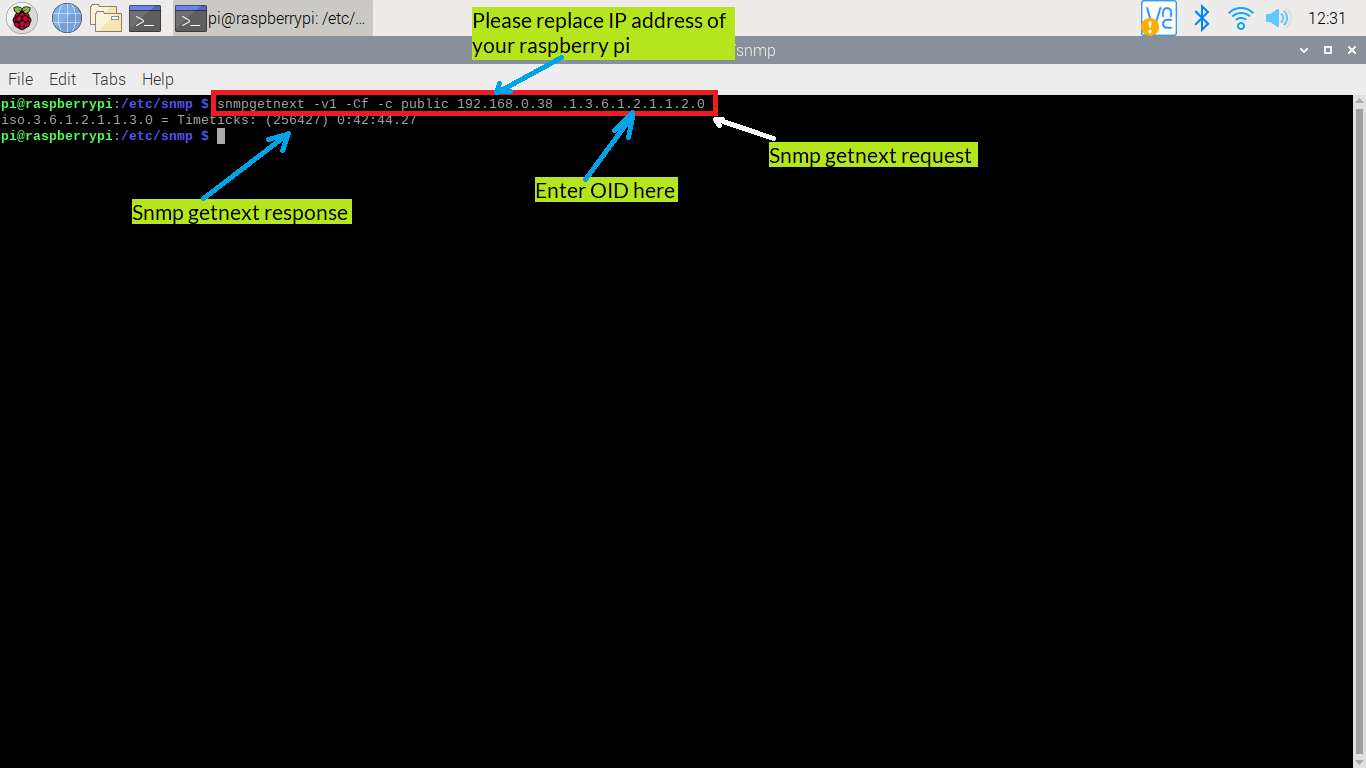
Common Doubt
1)How to know all OIDS on raspberry pi?
To know all OIDs please perform snmp walk operation
2)Timeout: No response from Agent?
You have followed all above steps and still you are getting error Timeout: no response from Agentaddress which is shown below.
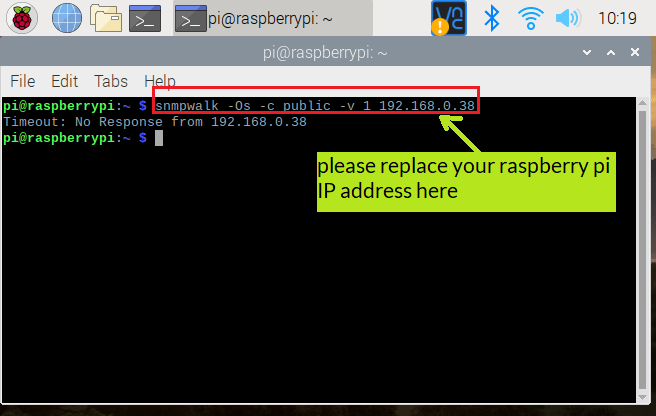
If you you are getting above error then please execute the following command to restart snmp agent which is shown below.
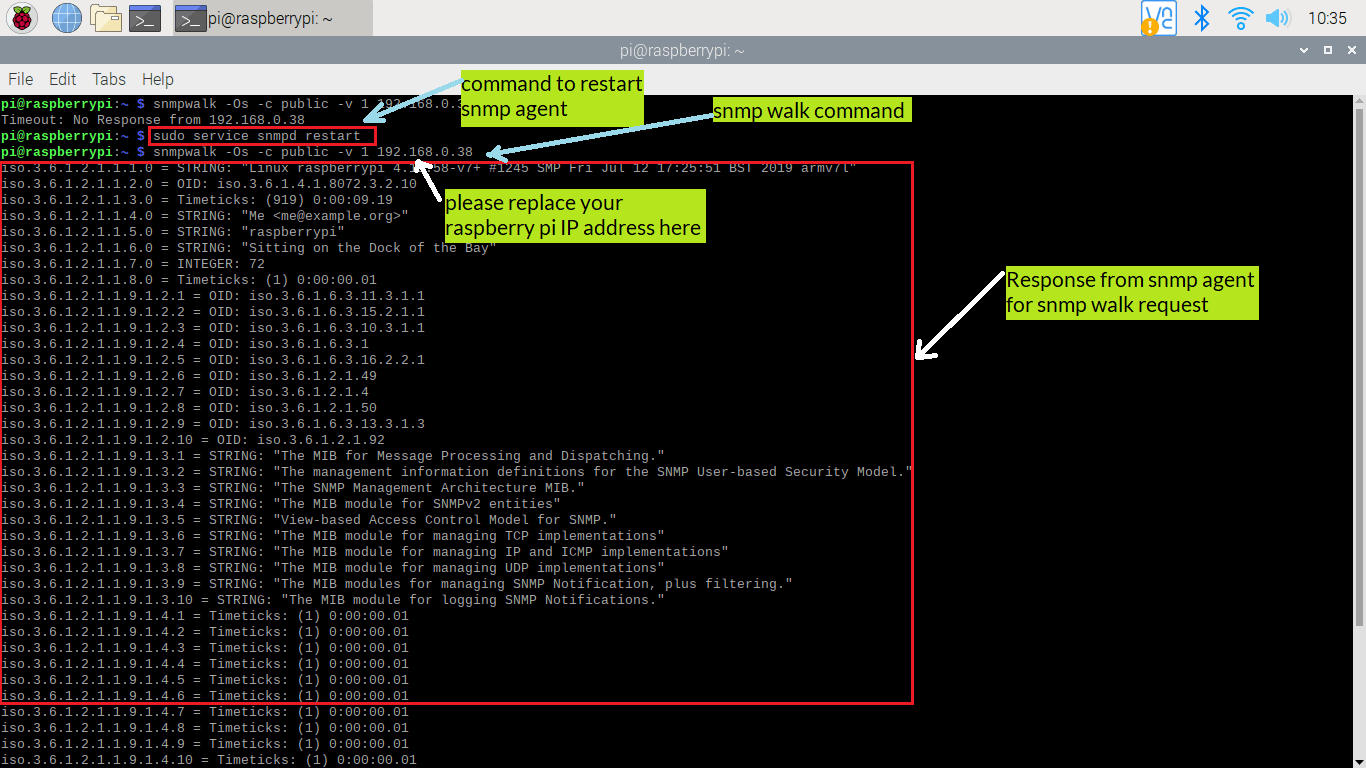
Please click on the below link to become master in SNMP.

