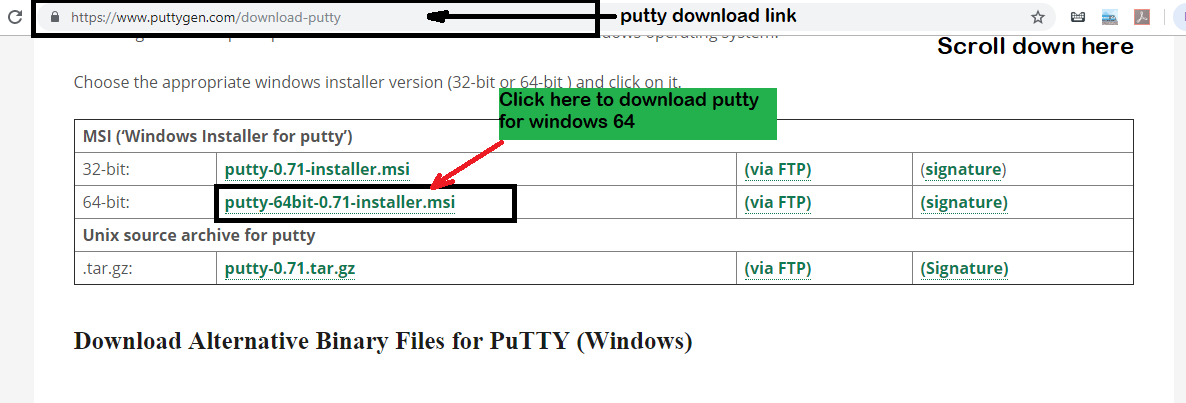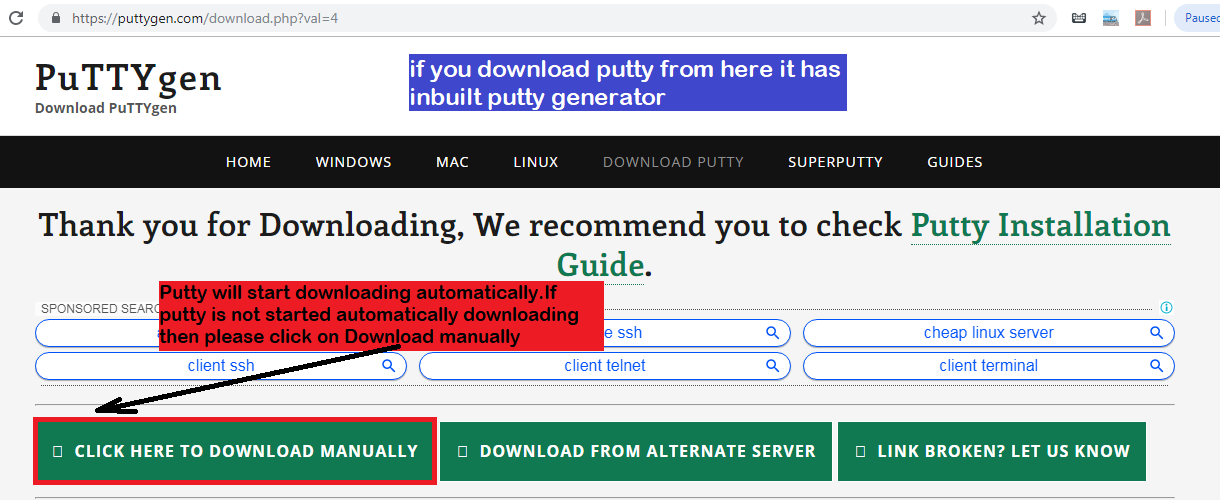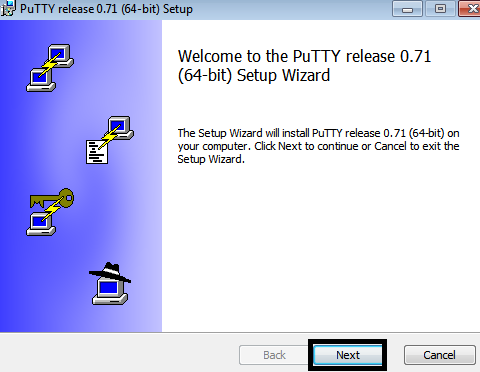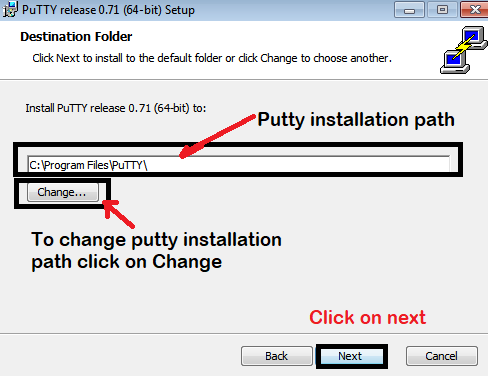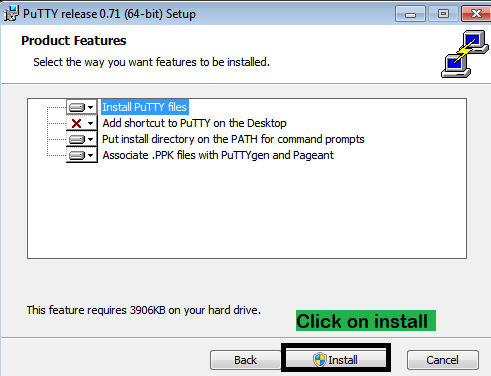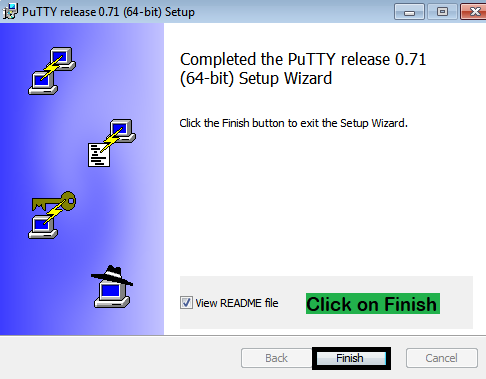Installing PuTTY and PuTTYgen
PuTTY is an open source application which is commonly used for connecting or accessing Linux system remotely from windows system. PuTTY is also used for file transfer. PuTTY supports SCP,SSH,Telnet etc protocols.Here we see how to install PuTTY and PuTTYgen. If you follow the following steps to install PuTTY, then you do not have to install PuTTYgen separately because it has PuTTYgen inbuilt.
Steps to install PuTTY and PuTTYgen :
1)To download PuTTy, please click on the below link and click on the respective version of your windows system which is shown below.
2)The download will start automatically. If the downloading is not starting automatically please click on DOWNLOAD MANUALLY which is shown below.
3)Once the download is complete please double click on the downloaded file. If it is asking to allow the application to Run please say Run.
4)After allowing application Run below windows will open. please click on Next.
5)If you want to change PuTTY installation path then click on Change else click on Next.
6)Please click on Install.
7)Please click on Finish.
8)Congrats you have successfully installed your PuTTY and PuTTYgen. To access your PuTTY and PuTTYgen please go to PuTTY installation path. Please see step 5 to know your PuTTY installation path.