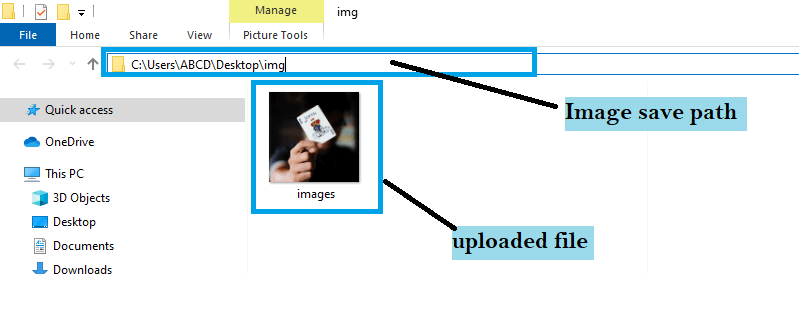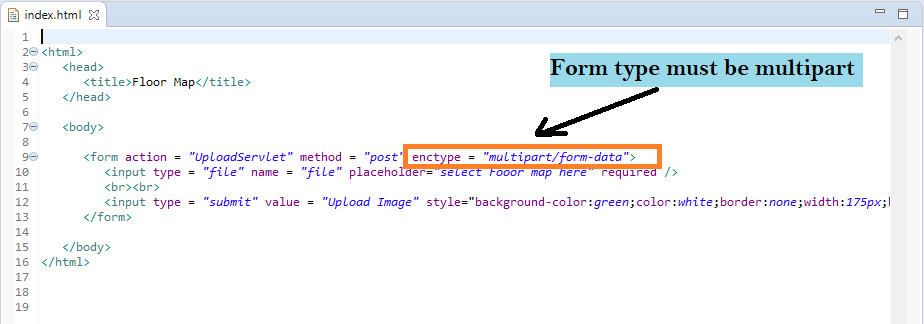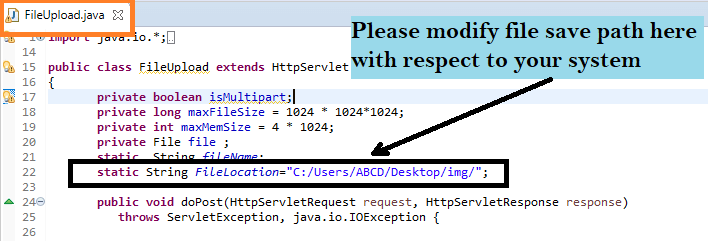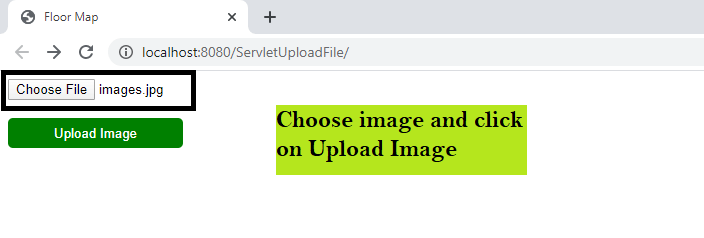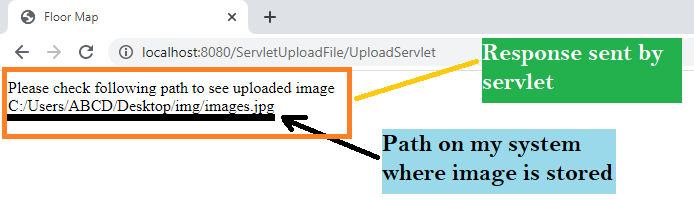Servlet save file on server
What you will learn here about java save file on server
- Servlet save file on server
While working with web application we come to the situation where we want to store or save uploaded images or files on the server right! So here we will see how to store or save uploaded images or file on to the server using java servlet
Please click on the following link to download the code
Download servlet image save code (798 downloads)
Servlet save file on server
Please follow the following steps to know how to save images on the server using java servlet.
1)Assuming you have downloaded above Java project and you have the basic idea about servlet
2)Unzip the downloaded project
3)Open unzip project with Eclipse IDE
4)Please open index.html file (available in the downloaded project). If you want to modify the form fields or home page which is shown below.
5)Now please open FileUpload.java file (Servlet) and modify the FileLocation which is nothing but the image save location or path which is shown below
6)Once you modify file save path, Please run the above project on the server.
7)Once you run the above project you will see following kind of tab will open in the browser. Please choose the image and click on the Upload Image which is shown below
8)Once you click on Upload Image you will receive the following kind of response from the servlet (FileUpload.java)
9)Now please check your file save path to see uploaded image which is shown below